Last updated: September 28, 2023
My initial reaction after driving a Tesla for one hour was:
It’s fine, but not amazing 🤷🏼♂️
Then, after I spent two days with it:
Living with a Tesla feels like living in the future!!!
These are my notes after owning a 2021 Tesla Model Y for six weeks.
I’ll tell you why I picked this car, how I bought it, and exactly which features are my favorites.
Deciding to Buy
Hi, I’m Nick.

I haven’t owned a car in 15 years. You don’t need one in New York City.
But that all changed when I moved to the suburbs of Dallas.
No subways, few Ubers – I needed a car, and fast.
Test Drives
I thought I wanted a Tesla. People seem to love them!
But I wasn’t sure. Could it live up to the hype?

I did a few hour-long test drives. They were easy to schedule via the Tesla website.
Those test drives gave me a feel for the Tesla operating system.
It wasn’t love at first sight, but much like a first date, there’s only so much you can do on a test drive.
I needed to spend more time. I decided to rent a Tesla for two days.
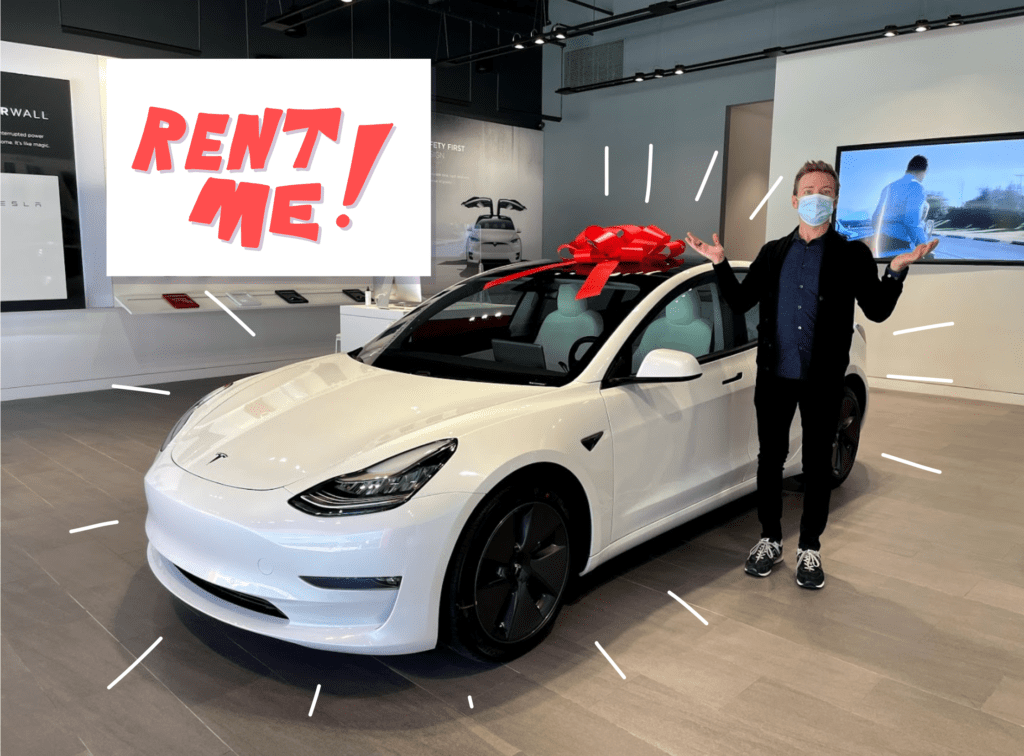
Having that guy David’s car for two days allowed me to see how a Tesla would fit into my life beyond the driving experience itself.
Could it accommodate my travel needs? Would my post-gym protein shake fit in the cup holder?
I drove it to errands, visited friends, and slow-charged it in my garage using a normal electrical outlet.
The Tesla Model 3 was a lot more fun than other cars I’ve experienced. It was fast, smart, responsive, and had a great sound system. I’ll talk about each of those things later.
But here was my major take-away:
Living with a Tesla felt like the future.
The Autopilot, key cards, lack of buttons and switches, the silent acceleration, the big single screen interface… all very futuristic.
I love things that make me feel smart and like I’m living in the future. So I knew I had to buy one.
Why Model Y vs Model 3 or Model X
Now that I knew I wanted a Tesla, I had to decide which kind.
I considered the Tesla Model 3, Model Y, and Model X.
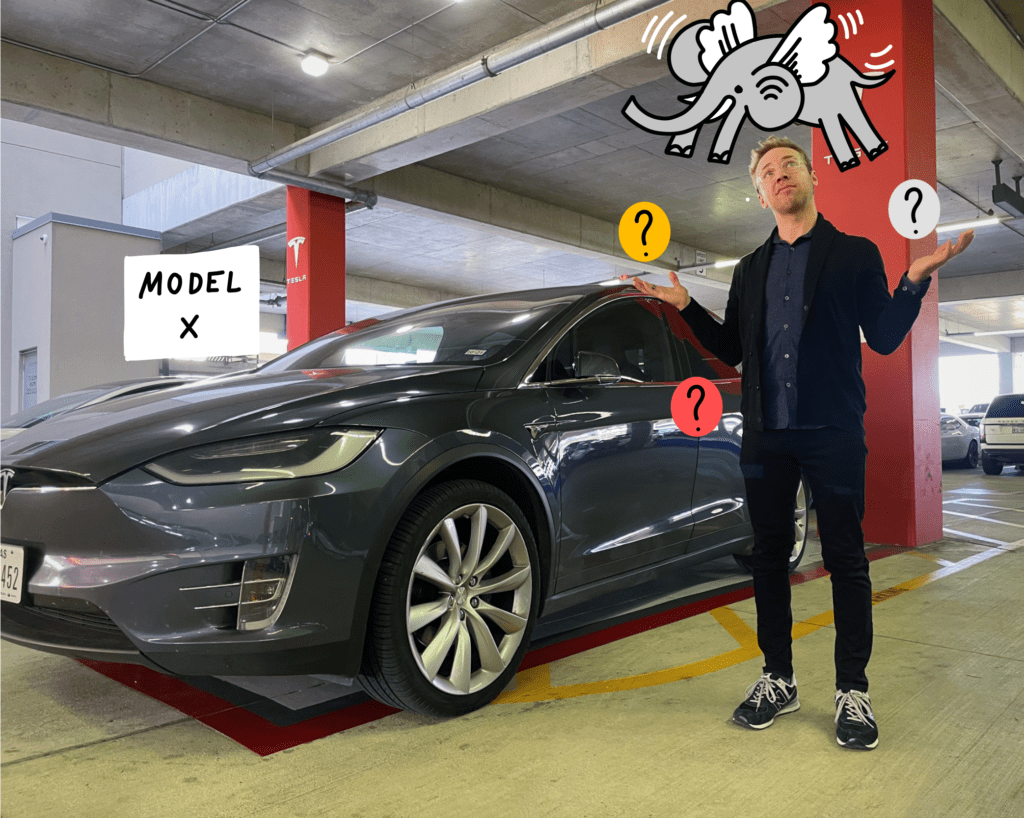
The Model X felt like too much car for a single person. Most of my drives are just me running errands. I also didn’t want to spend $130,000 on a car and then worry if I scratched it up.
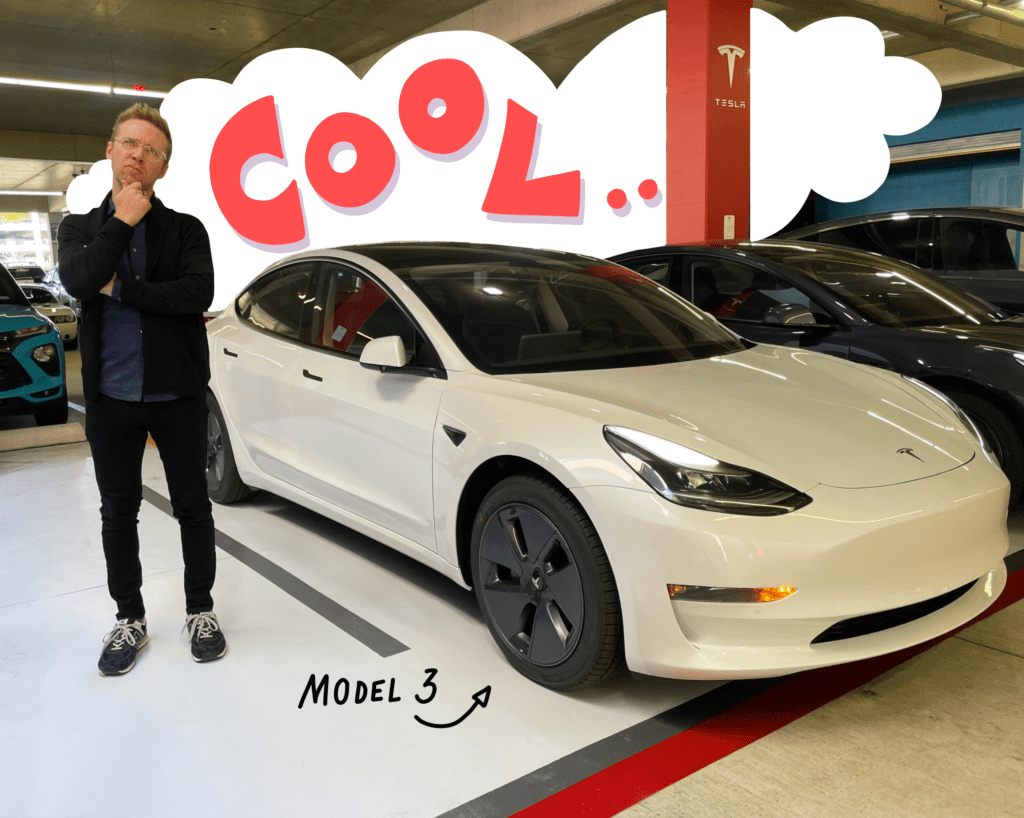
The Model 3 looks really nice and svelte. A lot of my friends, like Noah Kagan and Jonathan Wegener and Cathryn Lavery, have a Model 3. But I worried this car wouldn’t have enough space when I’m moving between cities.
I picked the Model Y because of the larger trunk, additional headroom, and my general assumption that it was an upgraded version of the Model 3.

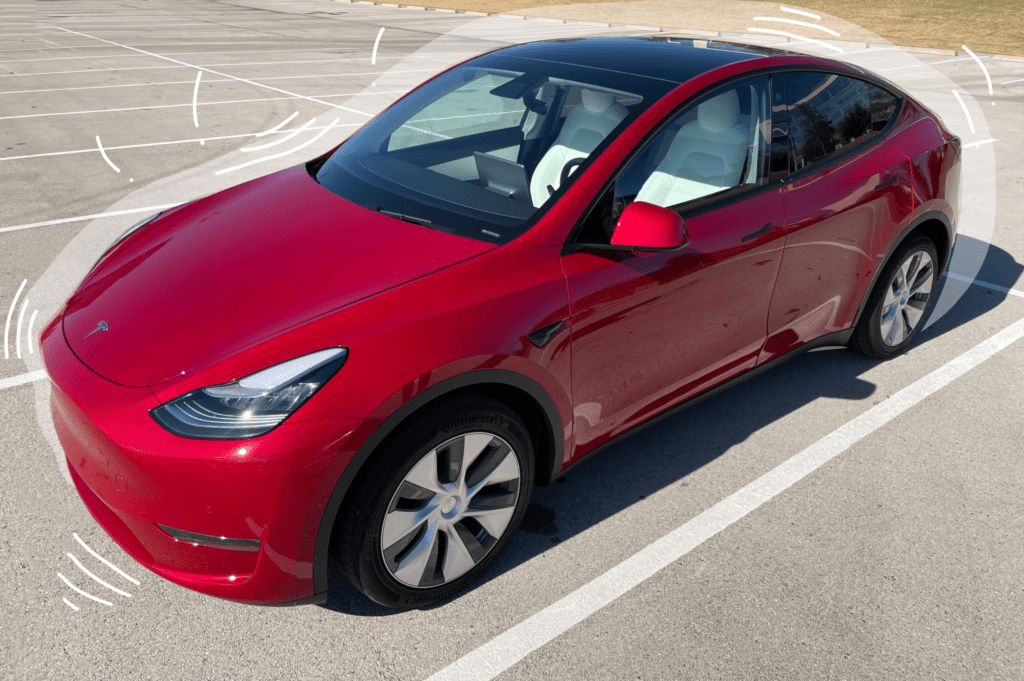
The Purchase Process
I went to a nearby Tesla showroom in Texas. I told them I was ready to buy a Model Y.
They helped me select exterior and interior colors and a few other options.

Then I went home and ordered the car on the Tesla website. Ordering was fast and easy.
Regarding the White Interior
I almost didn’t get the white color seats.
Or, as my friends call it, the “I have no kids” interior.
But I’m so happy that I did. The car feels brighter and lighter.
Here’s an interesting anecdote:
As I was thinking through various options to order, the sales staff was never pushy. But they were clearly trained to talk through objections or hesitations about the white interior. They told me several times how the fake leather cleans easily and doesn’t stain. When I continued to voice my concerns about it, saying that I wanted white but was still worried it would get dirty, the salesperson looked me straight in the eye and calmly said,
“If you want the white, you should get it.”
It was a simple, confident nudge. I laughed. And I got it.
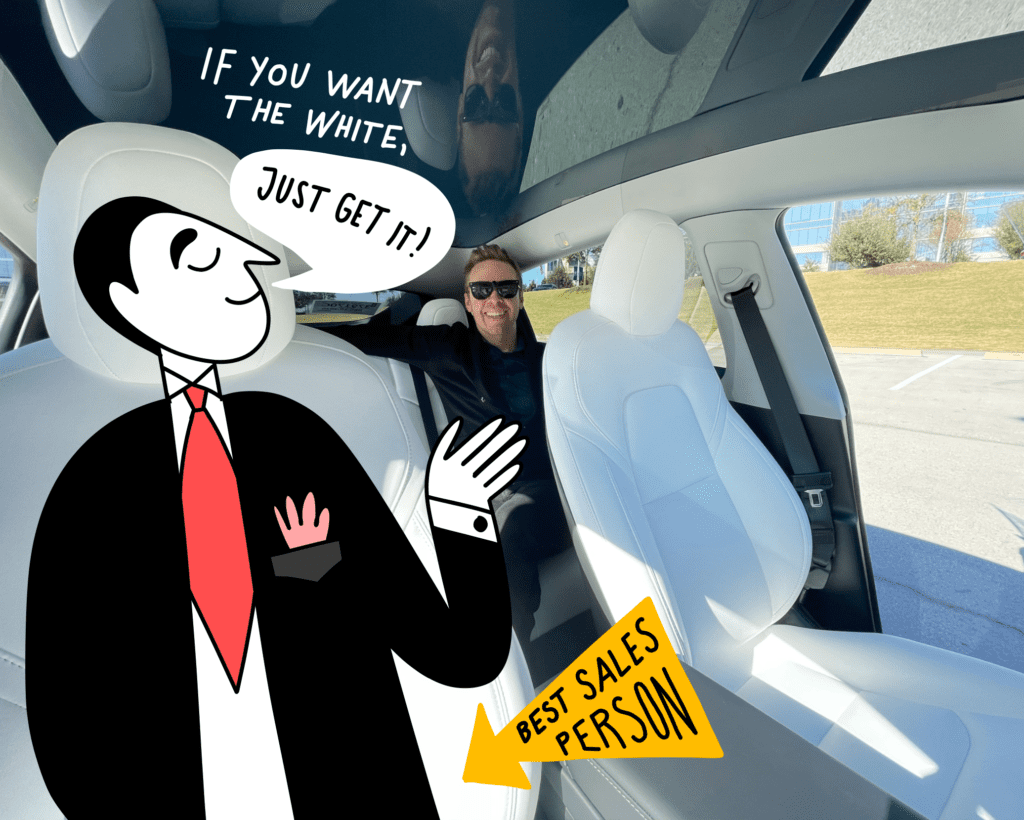
Specifications and How Much
Here’s exactly what I ordered and how much it cost:
What Happened Next
- I paid $100 to secure a delivery spot.
- A few weeks later, a VIN was assigned (69xxx).
- I got car insurance.
- I paid for the car.
- Finally, I took delivery in November 2020.
It took a total of 22 days from when I ordered to when my Tesla was delivered.
Delivery Day
This was exciting. I was counting down the days!

Here’s what my car looked like with zero miles:
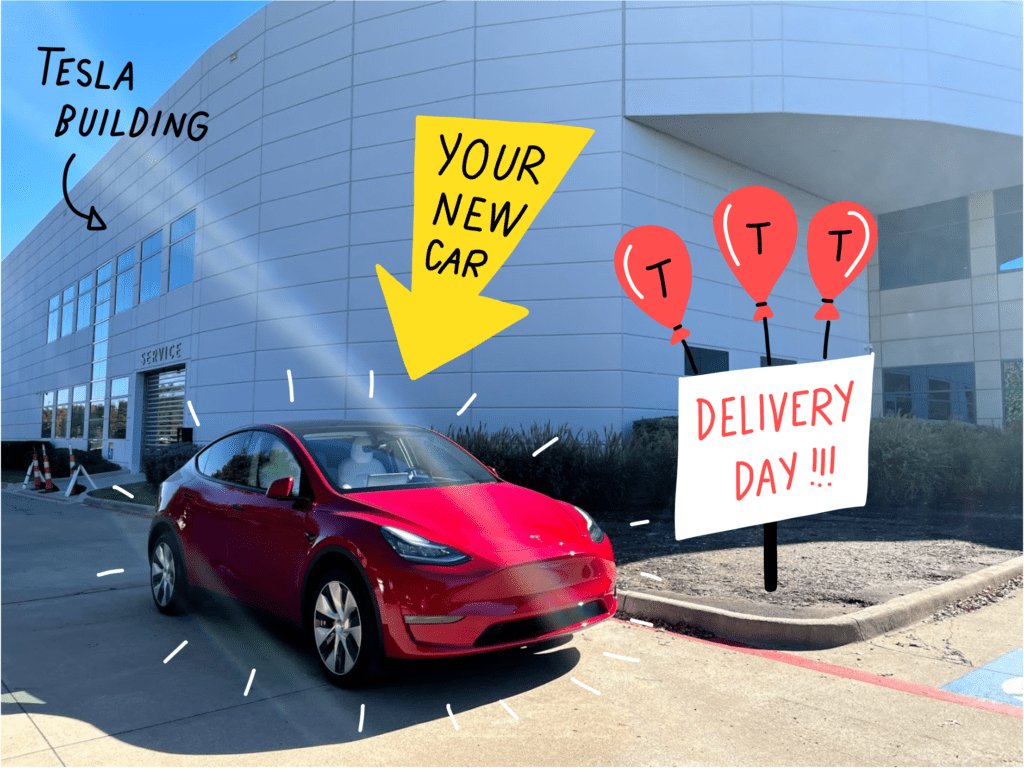
- Check the headlight fit
- Inspect the paint around intake vents on the front bumper
- Inspect the frunk (front trunk), look for paint defects, dents, and signs of improper closing by the sides of the T logo
- Make sure the hood sits flush with the quarter panels and frunk
I didn’t find any problems with the car, so I accepted it and drove home.

My Favorite Things
I’ve now driven the car 1,500 miles.
Here are the most interesting things which make me feel like I’m driving a futuristic car.
Autopilot
I love Autopilot. It makes certain driving so much easier.

A bit about what Autopilot is:
Tesla’s Autopilot helps make driving easier. Features include automatic lane centering, cruise control that adjusts to traffic speeds, lane changes to bypass slower cars, and semi-autonomous navigation on freeways.
I’ve found that Autopilot especially shines on wide open road trips and in heavy, slow traffic.
The 3-hour drive from Dallas to Austin is a prime example. Tesla’s Autopilot software can do most of the driving.

I monitor the route, keep my eyes on the road, and confirm lane changes. It takes much less energy than driving the whole way by hand. I arrive in Austin fresh and not exhausted.
Driving through downtown Dallas, I often hit bumper to bumper traffic. Autopilot works fantastically in these situations. It constantly pays attention to the changing pace of stop and go, leaving me to relax and listen to audiobooks. I keep an eye out for emergencies, but the car does most of the work driving. I’m so much less stressed.
The first few days using Autopilot were mildly terrifying. It is nuts to be going 85 mph on a highway with a concrete divider mere inches to your left, buzzing by with mechanical precision. Each day I learn a little bit more about how Tesla’s Autopilot works and where I can trust it most.
Ridiculously Fast Acceleration
This one is my favorite feature.
See, I’ve never owned a fast car.
My first and only car was a 1996 Jeep Cherokee. It was all black, with gold trim, and an inline-six engine. I’m pretty sure my parents bought it for me because it was the closest reasonable thing to a tank.
I never thought it was slow. But my Tesla makes that Jeep Cherokee feel like a fully-loaded concrete truck.
When I push the accelerator, the Tesla jumps forward.
My friend Jeff took my Model Y for a test ride. Afterwards, the first thing he told his wife was, “That car is crazy fast! I’ve never driven anything that fast before.”
He even got car sick.
On paper, the acceleration doesn’t seem THAT fast: the Model Y goes 0-60 mph in 4.6 seconds. But, oh boy, is it fun. I often speed out of stoplights now just because I can.
Single-Screen Interface
No dials, switches, buttons, or gauges sit behind the wheel. There’s just a huge touchscreen monitor in the center of the dash.
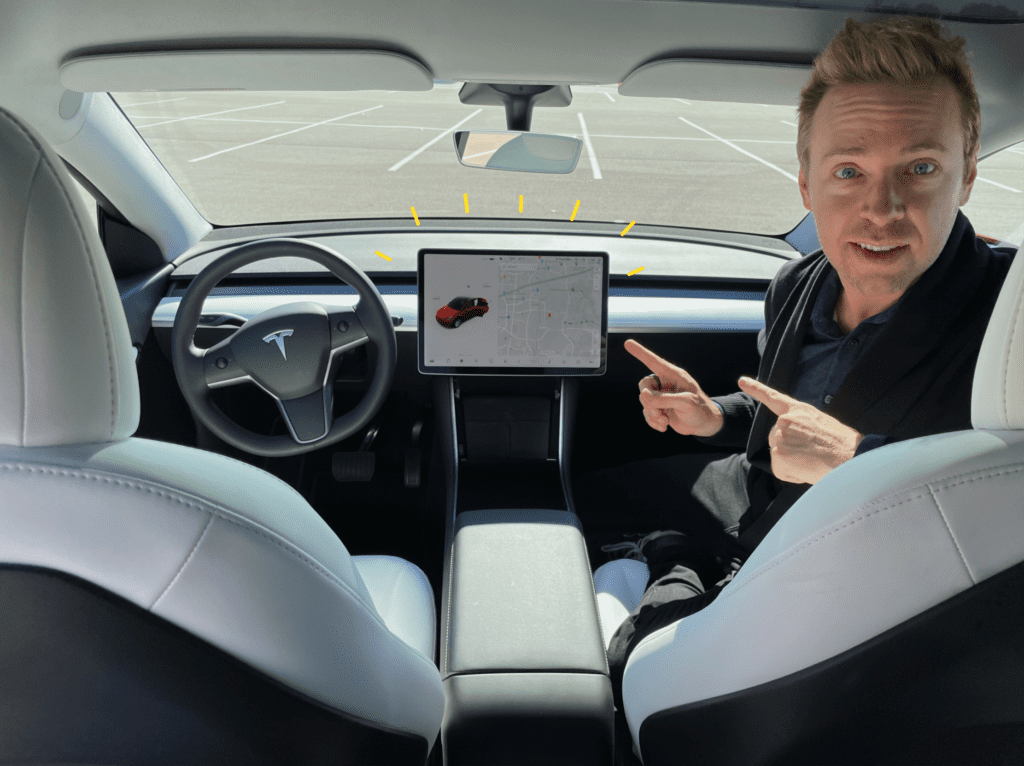
Six weeks in, this single-screen interface still feels refreshing. Sitting down to drive is pleasant. I like not having so many dials and buttons around the wheel.
Not having a speedometer directly in front was jarring at first. I panicked a few times when I forgot where to look on the screen for my speed. I got over this by setting the car to make a ding sound whenever I go 11 mph over the speed limit. It dings a lot now 😂.
No On/Off Switch
Get in, and the car is ready to go.
Walk away, and the car will power down.
It was very odd to get used to: I’d arrive at my destination, put the car into park, and then look for a switch to shut off the music and display.
But there isn’t an On/Off switch. You just open the door, exit the car, and it will automatically sleep when you close the door.

The same applies for booting up and starting the car: just get in. When you open the door, the screen lights up, your music starts playing, temperature control is subtly initiated, etc.
No Keys
My mobile phone is a secure key to my car. It connects via Bluetooth. Whenever I have my phone, the doors unlock. I love not having to carry metal car keys in my pocket!
Other cars must have this keyless operation feature. But it is a first for me.
This is the normal Tesla “key,” by the way:
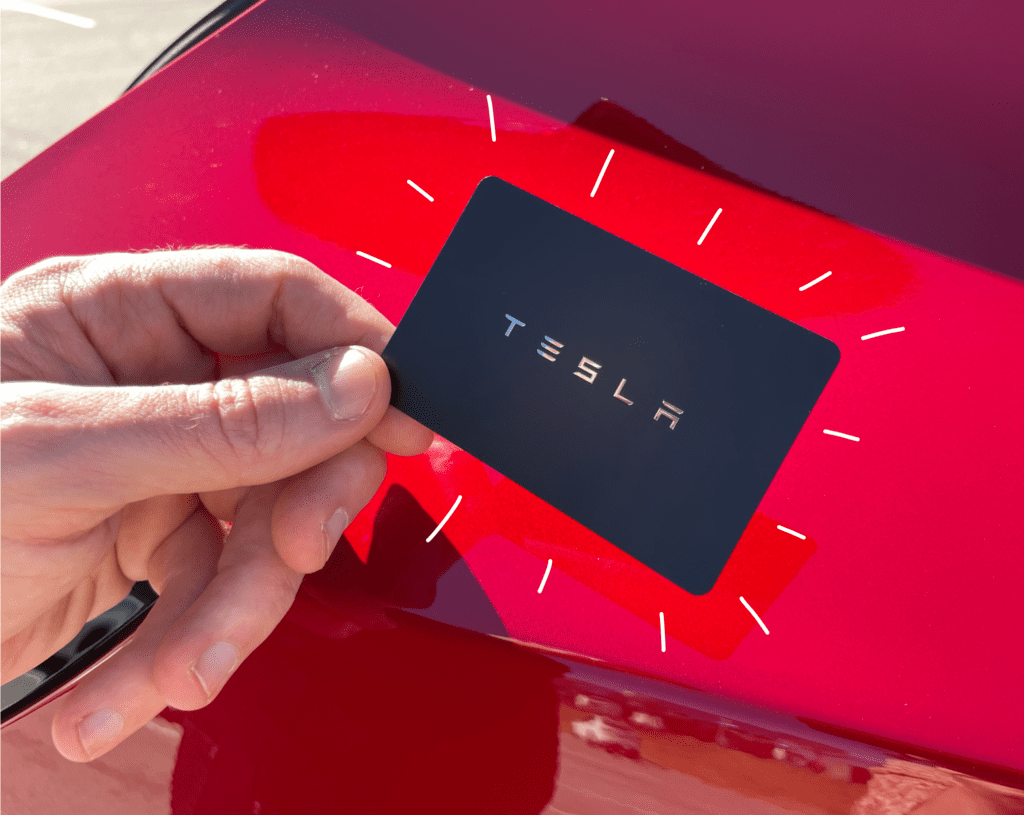
Sometimes it can take my Tesla a few seconds to recognize my phone when I walk up. Perhaps that is a delay in the Bluetooth sync. Still, it’s pretty cool. No car keys!
Software Updates
Have you ever watched a television series and been excited for the latest episode?
That’s the feeling I get from Tesla software updates. I can’t even begin to imagine what the next one will look like.
You may have heard about the latest update: it allows you to change the honk noise to a fart sound. Other free updates have increased the car’s range by a few miles, changed how text messages are read aloud, and improved the built-in Spotify software.
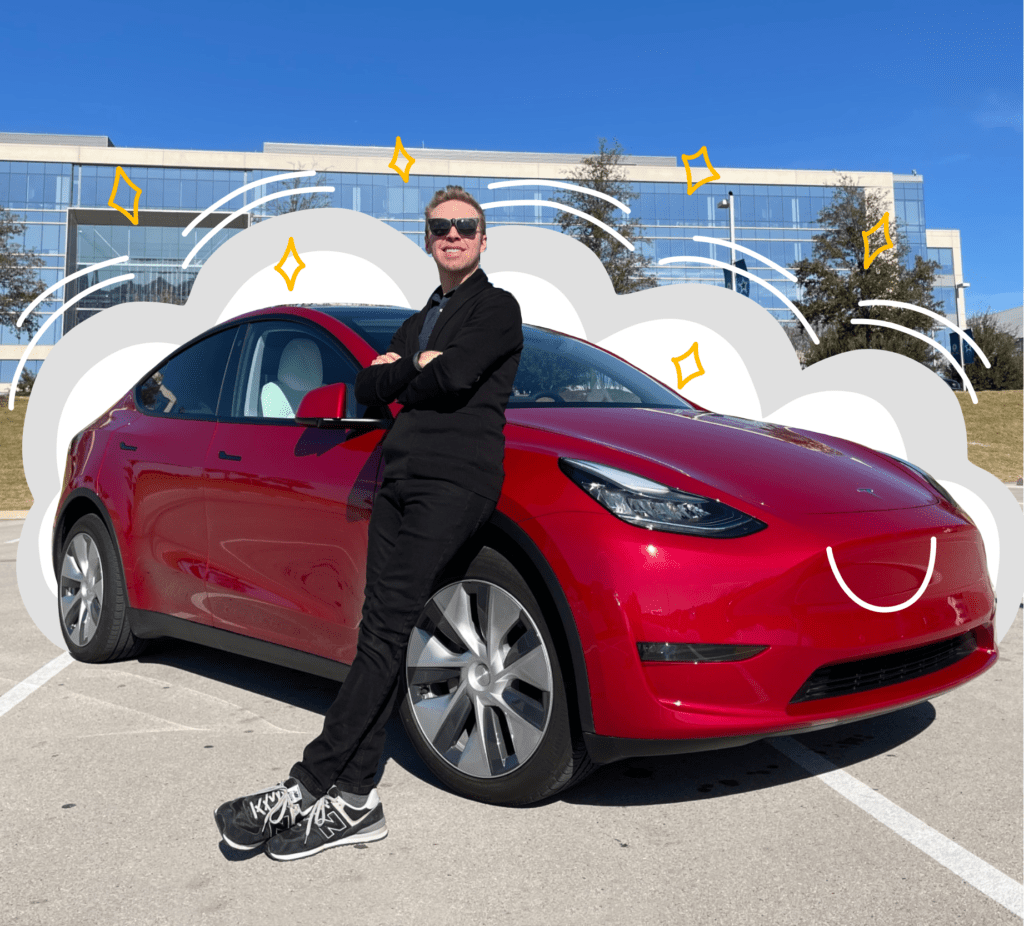
Because of this constant evolution from Tesla, I’m not as worried about outgrowing my car. I’ve already gotten three software updates. It gets better with time, which helps me feel like I have a front row (driver’s) seat to the future. After all, that’s what drew me to the Tesla in the first place.
Remote Control
Tesla cars are always connected to the internet thanks to their integrated LTE modem.
As long as there’s cellular service, I can heat it up, cool it down, open the trunk, even back it up or make it drive forward using the Summon function.
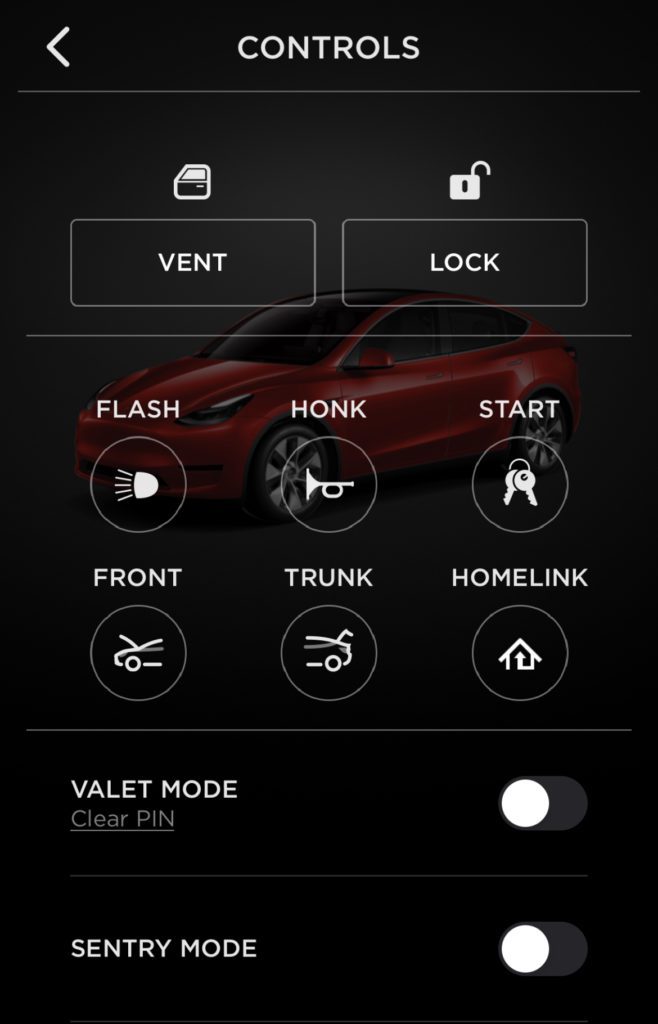
I used the temperature feature last night when I was leaving Costco and had a long walk across a cold parking lot. It felt great to slide into a heated car with the seat warmers already blazing.
One-Pedal Driving
I saved one of the best for last: I almost never use the brake pedal.
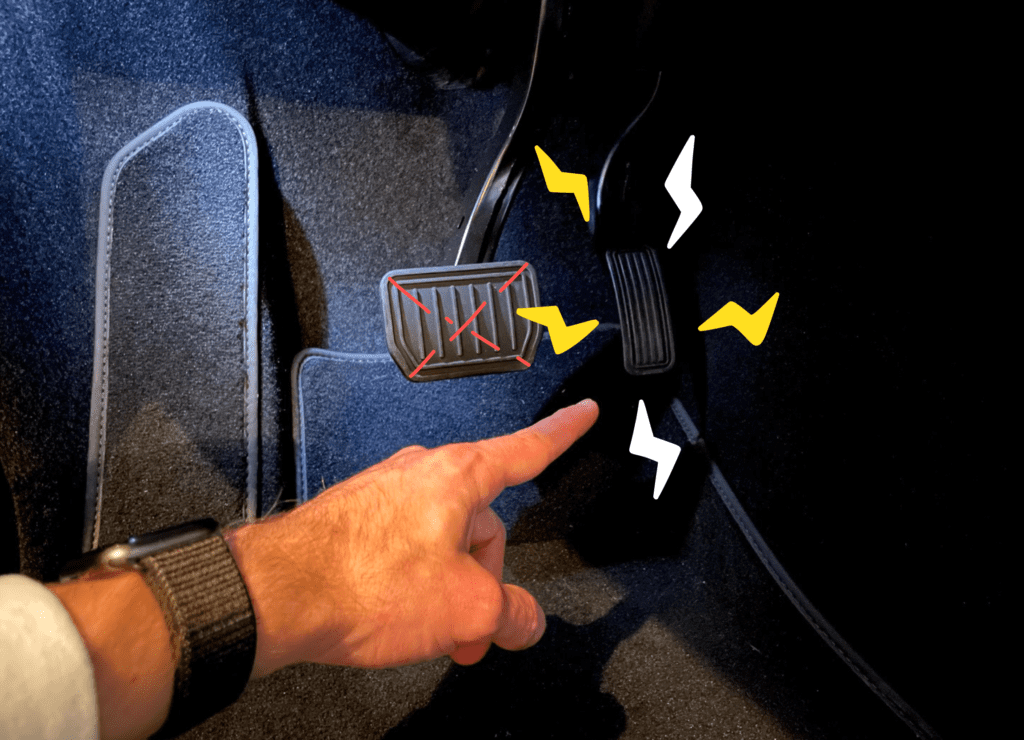
That’s not because I blow through stop signs. It’s because my Tesla Model Y uses an aggressive regenerative braking system.
It’s another feature that was at first unsettling, but now I love it. Driving is a lot easier when you only use the gas.
Regenerative braking works like this: When you take your foot off the gas pedal, the car immediately starts to slow down. It feels like the brake pedal is being pushed. But instead of wasting this energy on degenerative brake pads, the car directs your kinetic energy to recharge its batteries.
You very quickly learn (within a few minutes) how to adjust to only using the gas. And the brake is still there, for emergencies and quick stops.
Jonathan Wegener added:
“I love how you can roll between drive and reverse in a Tesla, and even go back and forth. You don’t have to make a full, complete stop. You don’t even have to move your foot off the gas pedal. To do that in a normal car is a somewhat complicated feet and hand shuffle.”
Conclusion
I guess I never realized how much I had to tell my car to do until I bought one that was so independent and smart.
Mike Nguyen told me, “If you like the idea of a computer that drives, versus a car with a good computer, get a Tesla.”
I like that. I decided that if I’m going to have a car, I want it to be a smart car. And this is the smartest freakin’ car out there.
But, look: my Tesla isn’t without issues. Range drops by up to 30% in the cold, Autopilot can be buggy, and charging on road trips takes getting used to. These could be major problems for a lot of new customers.
I’ve also hardly covered all of the great things — I didn’t mention the sound system, or how much storage space it has!

Here’s the frunk, where I store an extension cord and power adapters:

I find new things to appreciate in the Tesla operating system all the time. It really is a great car. I’m happy I bought it.
I’ll share more of my observations in a few weeks, especially about charging tips.
If you read this far, you should totally subscribe to my free monthly Friends Newsletter. I’m going to send more Tesla stuff out soon. See why almost 9,000 people say it is their favorite newsletter and one that they always read. Read it and get access here.
Other Random Tesla Notes
- The car always stays perfectly centered in the lane when it’s on Autopilot. Supposedly, that laser-like alignment while driving is one of the tell-tale signs of an autonomous or computer-assisted car.
- I didn’t consider the Model S because I perceived that it was outdated and had less headroom and storage space than I wanted.
- My friend Nathan Barry owns a Tesla Model S P90D. He loves it. “My 0-60 is 2.6 seconds. It’s incredibly fun. I think the Model S is the perfect car in many ways. It has crazy fast acceleration, plenty of seating space, and a ridiculous amount of storage space. I bought mine used, and I couldn’t pick the interior, but I saved $50k. It is getting dated compared to the Model 3 and Model Y. If Tesla updated it, I would get another Model S in a second. If that doesn’t happen, my next car will probably be a Model Y.”
- My friend Jonathan Wegener remarked about “how minimal and elegant the entire experience is” of driving and owning a Tesla. “Tesla has done so much in removing unnecessary things. They’ve simplified the driving experience.” He also likens the Tesla’s acceleration sound to the low whizz or hum of a spaceship.
- Nathan Barry noted in his blog post about the automatic brights feature of the headlights as being a surprisingly nice feature, which is standard on most all new cars now. I agree!
- My friend Cathryn Lavery has the Homelink upgrade with GPS option on her Model 3: “It opens my home’s garage door without me doing anything. When I get 50 feet from my house, my garage door automatically opens. When I leave, it closes behind me.”
- Harper Reed commented to me about the lack of an On/Off switch: “I rented a gas car last year and accidentally left it on overnight because I was so used to just getting out and my Tesla turning off automatically.”
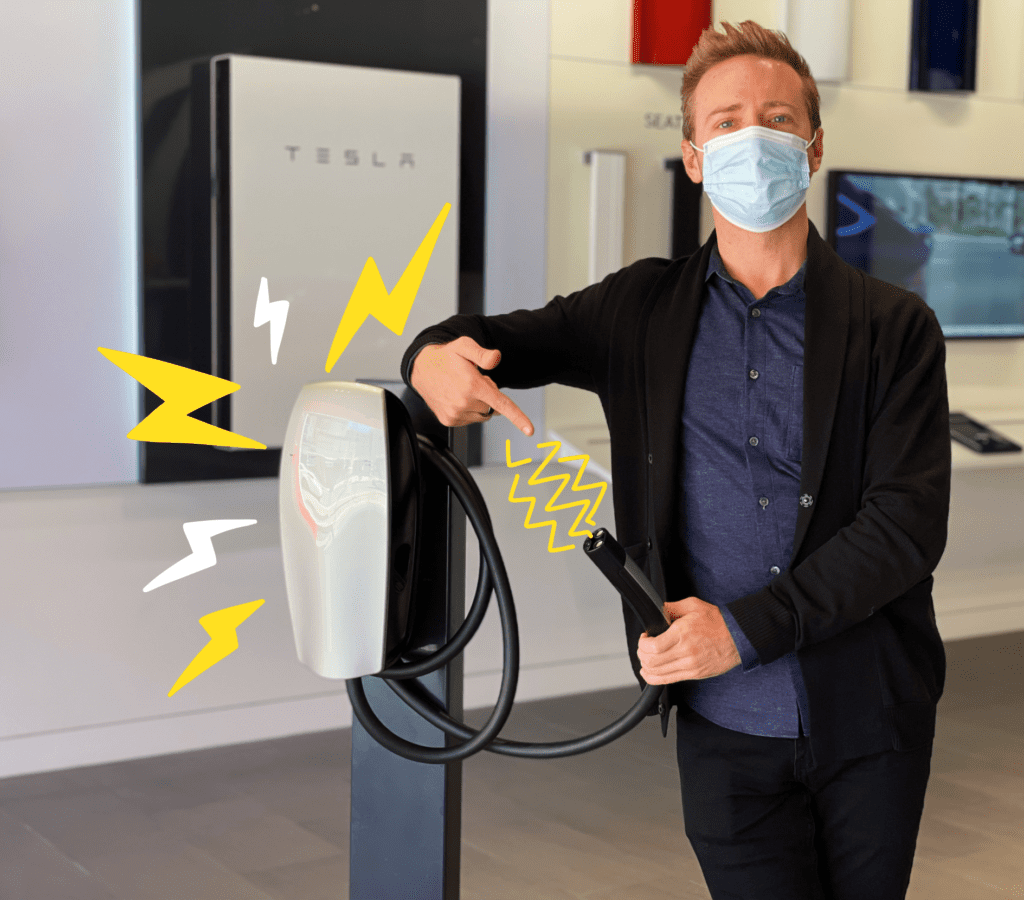
- I have a ton of thoughts on charging, which I’ll put into another post. For a few hundred dollars, I had an electrician install a NEMA 14-50 plug in my garage (a dryer plug). I get 30 miles of range per hour of charge. Versus only four or five miles per hour of charge via a “regular” AC adapter. Subscribe to my newsletter and I’ll send out my charging tips when I’m done.
Are you on Twitter? If you liked this article, would you mind sharing it? Click to Tweet.
Thanks and Credits
Thanks to Bethany Mangle for helping me outline and edit this post. Special thanks to the always-talented Fru Pinter for the illustrations on top of my photos. Thanks to these people for reading drafts and giving feedback: Michael Winter, Nathan Barry, Harper Reed, Diksha Basu, Judhajit De, Sriram Ramakrishnan, Lucas Linhares, Crystal Zurn, Saad Bassi, Phillip Castagna, David Nebinsky, Marshall Haas, Marc Lucente, Tyler Schwartz, Nate Kadlac, Ashley Knipe, and more. Shoutout to Galileo and HyperChange on YouTube. My friend Charles Forman originally shared the Github delivery day checklist.
Tesla owners are smart. These are a few other articles on my blog that you might like:



