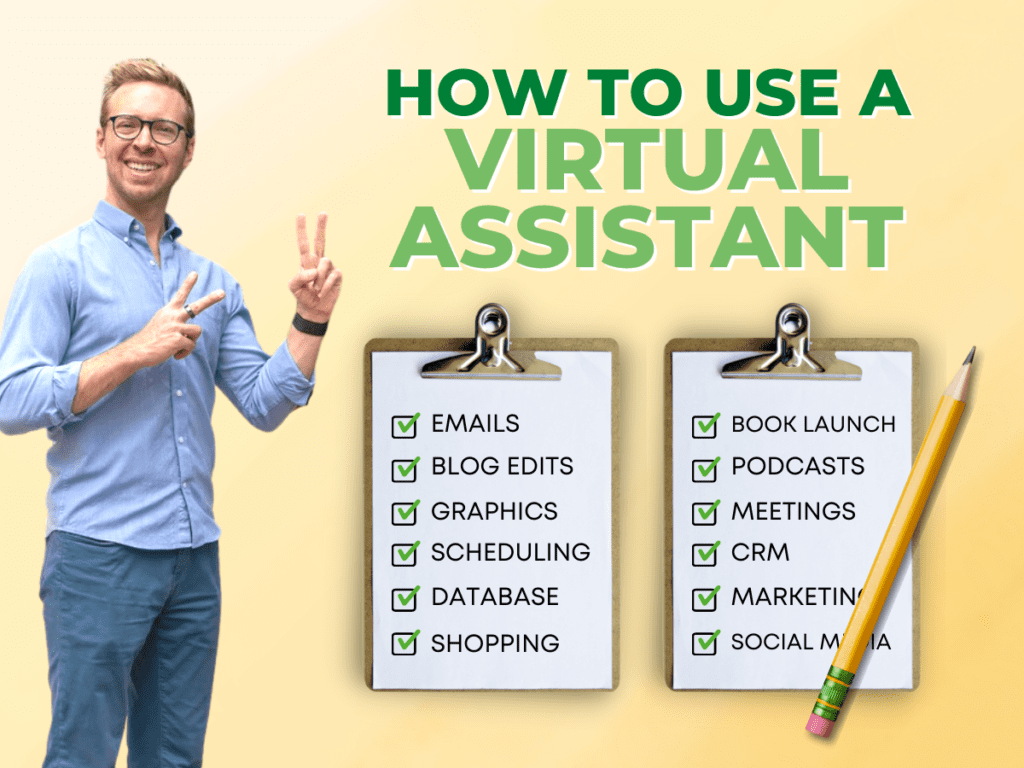Last updated: October 2, 2023
A lot of my friends want to know how to use a virtual assistant.
They ask me: What do your assistants do all day?

Here’s a list of tasks that my virtual assistants did last week. You’ll see that a majority of the tasks are marketing- and website-related.
Want to know how I hired my VAs? Sign up for my Friends newsletter and I’ll email you the info in a new article soon. Or check out Shepherd, a VA headhunter agency that my friend Marshall runs.
Scheduling Tasks
- Booking a teeth whitening appointment at ToothBar dentist in Austin. Calling to find out my schedule preferences, coordinating with the dentist for how long it takes.
- Float tank appointment at Kuya, an Austin wellness center. Setting up a new account in their system and making reservations.
- Ordering food from my favorite Mexican place in Austin (Chuy’s).
- Co-working on Zoom to work with me as an accountability buddy.
- Booking a DXA scan appointment at UT Austin’s Fitness Institute. Adding relevant info (fast for 3 hours beforehand!) to my calendar and setting reminders.

Administrative Tasks
- Keeping track of expenses on my various credit cards that I use with MileMethod to generate airline points.
- Preparing many USPS shipping labels to send printed manuscripts for my upcoming book about how to host a cocktail party.
- Helping me manage a small WhatsApp fitness accountability group.
Website Tasks
- Setting up new OptinMonster campaigns on my website for lead generation.
- Updating old OptinMonster campaigns so they work better to drive more people to join my Friends newsletter.
- Researched about adding canonical link information to all my old articles published on Medium. Testing that, and then publishing the updated info for my 15 most popular articles there.
- Added META description to 30 articles on my blog to improve SEO score.
- Added photos on Larry Ellison’s Sculpture Collection blog and created its featured image and social image.
- Added META descriptions to the top 20 most popular pages on my new How to Host a Party site.
- Updated the Investor Relations Firm post and added a few more firms in the USA.
- Outlined an exciting upcoming article based on a Loom video recording: my Gear Post, featuring the most-used items that I travel with and my favorite home items.
- Updated Elementary Career Day article: added focus keyphrase, meta description, added blog graphic, uploaded featured image and social image, added a bit more relevant content.
- Updated Hilo Hawaii blog and added must order foods into bullet points, added store hours, and linked to all of the restaurant websites. Also added focus keyphrase and META description.
- Updated General Search Appearance in Yoast plugin for one of my websites.
- Added YouTube link of Sensei Lanai Tour and Full Review to the Larry Ellison’s Sculpture Collection at Sensei Lanai in Hawaii blog
Email Tasks
- Writing a daily digest each morning of important emails that are in my In Box which I need to take action on. The daily digest is then sent to me via a DM on WhatsApp.
- Deleting and archiving over 100 newsletters and automated messages that come to my In Box.
- Transcribing messages to help me reply to certain longer emails.
- Email to a podcast host to request a list of questions for an upcoming interview with me. Compile those questions into a Google Doc and schedule me to rehearse them before the interview.
- Preparing my Friends Newsletter in ConvertKit before sending, and proofing the draft.
Graphic Design Tasks
Created featured images and social share images for many articles on my new How to Host a Party website, including the following:

- Printable Party Checklists
- Cocktail Party Book
- Speed Icebreakers: How To Do Them
- Guest Bios: My Secret Weapon
- Cups: Best Party Cups to Buy
- Cathy’s Fiesta in DC: A Post-Partium
- Edited Instagram story images for my story promoting my Friends Newsletter. It worked out well as a test cross-over between my channels (email vs IG stories).
- Edited Zoom backgrounds that I use with a green screen. I sent an image I like with a blue background and requested it to have a more turquoise color.
- Back cover edits for The 2-hour Cocktail Party book cover.
- Import of my Calendly blog post into LinkedIn as a native article there. Creating a new header graphic, pasting text, uploading images, adding ALT tags and captions to each image.

- Adding new connections and replying to messages. This is a daily task to check new connection requests, and then respond to some people who message me. I have a list of canned responses to frequently asked questions (like: “Why did you move to Texas?” or “How did you start Museum Hack?”). Other questions get sent to me on email or WhatsApp and then I answer them individually.
Database Tasks
- Import and update an Airtable database for over 9,000 records to enrich first name fields for my Friends Newsletter. This was a complicated task with many sub-tasks.
- Perform database maintenance in our CRM. Update fields and values for new records. This is a daily task that one of my EAs helps me with to make sure all the fields are working well and that there are no broken formulas.
- Research various podcasts for when my book launches. Adding information into a spreadsheet with podcast name, most recent episode, number of episodes, number of reviews, etc.
YouTube

- Created YouTube thumbnails for Sensei Lanai Room Review.
- Created YouTube thumbnails for Sensei Lanai Tour and Full Review.
- Created YouTube thumbnails for Yurts at Kyrgyzstan’s Song.
- Created YouTube thumbnails for Santa Marta Marriot Room Review
- Added chapters to Sensei Lanai Tour and Full Review and Sensei Lanai Room Review
- Updated chapters of Norwegian Bliss Tour
- Added chapters to How To Best Visit A Museum
- Added chapters to Ritz Istanbul Room Review
- Added chapters to Wake Forest University Vlog
Conclusion
I’ve worked with virtual assistants for 10+ years. I am super thankful for their help.
Hopefully this list might inspire you to think about how you can use a virtual assistant to do more stuff.
Want to know how I hired my VAs? Sign up for my Friends newsletter and I’ll email you the info on how I post for jobs and which recruiting service I think is the best. It will include Shepherd, a VA headhunter agency that my friend Marshall runs. That company is a very good option for most entrepreneurs.
How do you use your virtual assistant? Let me know in the comments.